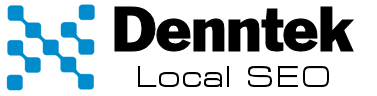By Sofia Coraines

Is your website turning away potential local customers without you even realizing it? 📱 In today’s mobile-first world, having a website that’s not optimized for smartphones is like having a storefront with a “Closed” sign permanently displayed. Local businesses can’t afford to ignore the power of mobile-friendly websites.
Picture this: A hungry customer is walking down your street, searching for a place to eat. They pull out their phone, but your restaurant’s website takes forever to load, the menu is impossible to read, and they can’t find your address. Frustrated, they move on to your competitor. 😣 This scenario plays out countless times daily, costing local businesses valuable customers and revenue.
But fear not! There’s a solution to this mobile mayhem. In this blog post, we’ll dive into the world of mobile-friendly websites and show you how to transform your online presence. From understanding the basics to leveraging cutting-edge mobile features, we’ll guide you through the process of creating a website that welcomes local customers with open arms – right on their smartphone screens. 🚀 Let’s explore how you can turn your website into a Mobile Marvel and capture the attention of your local audience!
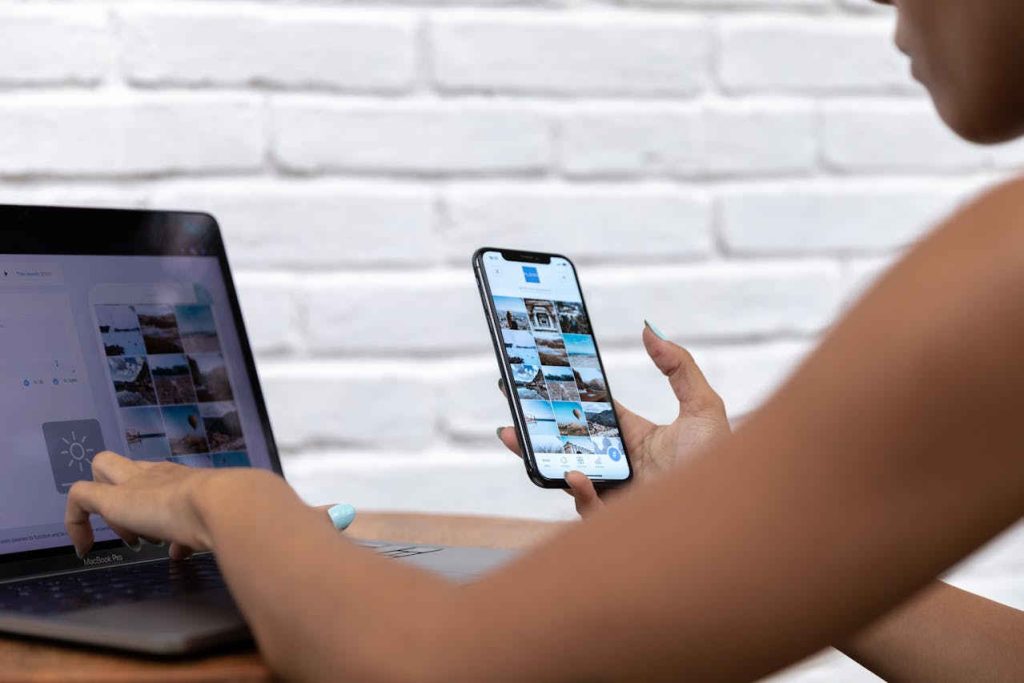
Understanding Mobile-Friendly Websites
A. Definition and importance
A mobile-friendly website is designed to provide an optimal viewing and interaction experience across various mobile devices, including smartphones and tablets. These sites automatically adjust their layout, content, and functionality to fit smaller screens and touch-based interfaces.
The importance of mobile-friendly websites cannot be overstated in today’s digital landscape:
- Increased mobile usage: More than 50% of global web traffic comes from mobile devices
- Better user experience: Visitors can easily navigate and interact with your site on-the-go
- Higher conversion rates: Mobile-friendly sites typically see higher engagement and conversions
- Improved search engine rankings: Google prioritizes mobile-friendly sites in search results
B. Google’s mobile-first indexing
Google’s mobile-first indexing is a crucial factor in the importance of mobile-friendly websites. This approach means that Google primarily uses the mobile version of a website for indexing and ranking. Here’s what you need to know:
| Mobile-First Indexing | Impact on Websites |
|---|---|
| Prioritizes mobile content | Mobile version is the primary source for ranking signals |
| Affects all websites | Even desktop-only sites are indexed mobile-first |
| Requires responsive design | Ensures consistent content across devices |
| Emphasizes mobile performance | Site speed and usability on mobile devices are key factors |
C. Impact on local customer engagement
Mobile-friendly websites significantly impact local customer engagement, especially for businesses targeting local markets. Here’s how:
- Improved local search visibility: Mobile-friendly sites are more likely to appear in local search results, helping customers find your business easily.
- Enhanced user experience: Local customers can quickly access information, directions, and contact details on their mobile devices.
- Increased on-the-go conversions: Easily navigable mobile sites encourage immediate actions like calls, reservations, or purchases.
- Better integration with location-based services: Mobile-friendly sites can leverage GPS and mapping features, making it easier for customers to find your physical location.
By prioritizing mobile-friendliness, businesses can create a seamless experience for local customers, fostering engagement and driving conversions in an increasingly mobile-centric world.
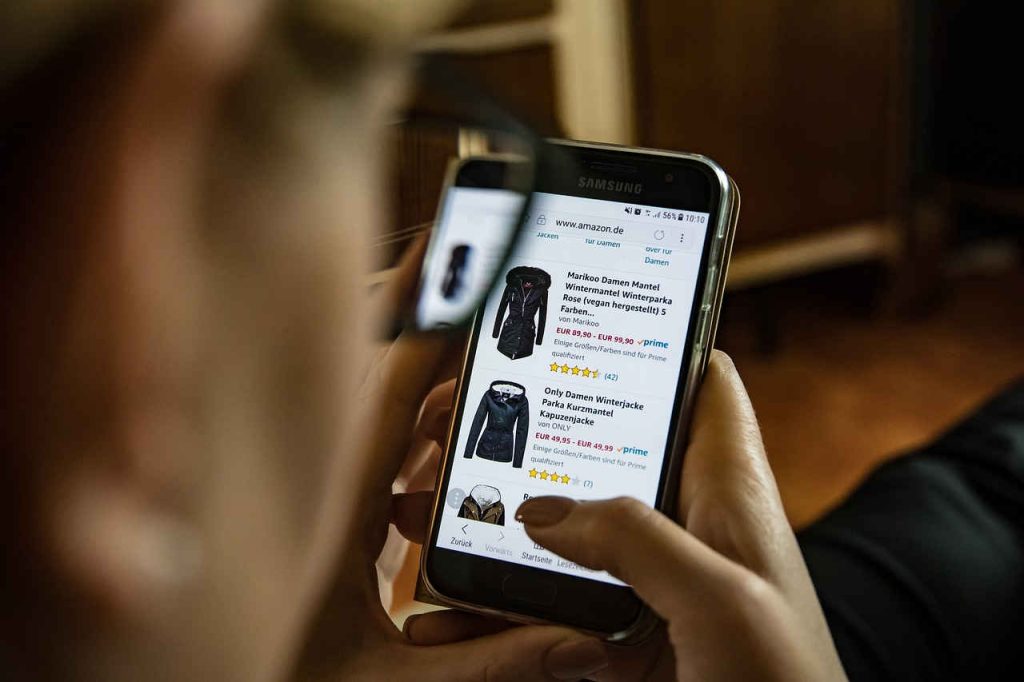
Key Elements of Mobile-Friendly Design
To create a truly mobile-friendly website that caters to local customers, it’s essential to focus on these key elements:
A. Readable fonts and content
When designing for mobile devices, readability is paramount. Choose fonts that are easy to read on small screens and maintain a suitable font size (typically 14-16px). Use sufficient contrast between text and background colors to ensure content remains legible in various lighting conditions.
B. Fast loading times
Mobile users expect quick access to information. Optimize your website’s loading speed by:
- Compressing images
- Minimizing CSS and JavaScript
- Leveraging browser caching
- Using a content delivery network (CDN)
| Loading Time | User Expectation |
|---|---|
| < 2 seconds | Excellent |
| 2-4 seconds | Acceptable |
| > 4 seconds | Poor |
C. Touch-friendly navigation
Design your website with touch interactions in mind:
- Use large, easily tappable buttons (minimum 44×44 pixels)
- Implement intuitive gestures like swiping for galleries
- Ensure adequate spacing between clickable elements
D. Responsive layouts
Employ responsive web design techniques to ensure your website adapts seamlessly to various screen sizes:
- Use fluid grids and flexible images
- Implement CSS media queries
- Consider a mobile-first approach to design
By focusing on these key elements, you’ll create a mobile-friendly website that not only looks great but also provides an excellent user experience for your local customers. Remember, a well-designed mobile site can significantly impact your local SEO efforts and improve your visibility in mobile search results.

Optimizing for Local Search
In the mobile-first era, optimizing your website for local search is crucial for attracting nearby customers. Let’s explore key strategies to boost your local visibility on mobile devices.
A. Mobile-specific local search features
Mobile devices offer unique features that can enhance local search visibility:
- Voice search optimization
- Click-to-call buttons
- Mobile-friendly maps and directions
B. Location-based content
Tailoring your content to local audiences can significantly improve your search rankings:
- Create location-specific landing pages
- Incorporate local keywords naturally
- Highlight local events and promotions
C. Google Business Profile integration
Leveraging Google Business Profile (GBP) is essential for local SEO:
| GBP Feature | Benefits |
|---|---|
| Accurate business information | Improves local search visibility |
| Customer reviews | Builds trust and credibility |
| Posts and updates | Keeps customers informed |
D. Local SEO basics
Implementing fundamental local SEO practices is crucial:
- Consistent NAP (Name, Address, Phone) across all platforms
- Local backlinks from reputable sources
- Schema markup for local businesses
By focusing on these mobile-specific local search strategies, you’ll improve your website’s visibility to nearby customers searching on their smartphones. Next, we’ll explore how to enhance the user experience for mobile visitors, ensuring they stay engaged once they find your site.

Enhancing User Experience for Mobile Visitors
When it comes to mobile-friendly websites, user experience is paramount. Here are key elements to focus on:
A. Click-to-call functionality
Implement click-to-call buttons prominently on your mobile site. This allows visitors to contact your business with a single tap, increasing engagement and potential conversions.
B. Mobile payment options
Offer a variety of mobile-friendly payment methods to streamline the purchasing process:
- Digital wallets (e.g., Apple Pay, Google Pay)
- One-click purchasing
- QR code payments
C. Easy-to-find contact information
Place your contact details in easily accessible locations:
- Footer
- Navigation menu
- Dedicated “Contact Us” page
D. Mobile-optimized images and videos
Optimize visual content for mobile devices:
| Optimization Technique | Benefits |
|---|---|
| Responsive images | Adapt to screen size |
| Compressed file sizes | Faster loading times |
| Lazy loading | Improved performance |
E. Simplified menus and forms
Streamline navigation and data entry:
- Use hamburger menus for compact navigation
- Implement auto-fill for forms
- Minimize required fields
- Use appropriate input types (e.g., date pickers, dropdown menus)
By focusing on these elements, you’ll create a seamless mobile experience that keeps local customers engaged and encourages them to interact with your business. Next, we’ll explore how to test and improve your mobile website’s performance to ensure optimal user experience.

Testing and Improving Mobile Performance
Now that we’ve covered the essentials of mobile-friendly design and user experience, let’s dive into how to test and improve your website’s mobile performance. This crucial step ensures that your local customers have a seamless experience when accessing your site on their smartphones.
Analyzing mobile analytics data
To truly understand how your mobile website is performing, you need to dive deep into your analytics data. Here’s a quick overview of key metrics to monitor:
- Mobile traffic percentage
- Bounce rate for mobile users
- Average time on site for mobile visitors
- Conversion rates on mobile devices
| Metric | Importance | Target |
|---|---|---|
| Mobile traffic % | High | >50% |
| Mobile bounce rate | High | <40% |
| Avg. time on site | Medium | >2 minutes |
| Mobile conversion rate | High | >2% |
Regular mobile usability audits
Conducting regular mobile usability audits helps identify and fix issues that may be hindering your site’s performance. Some key areas to focus on include:
- Navigation ease
- Touch target sizes
- Font readability
- Content prioritization
- Form functionality
Speed optimization techniques
Mobile site speed is crucial for both user experience and search engine rankings. Implement these techniques to boost your mobile site’s speed:
- Optimize images for mobile devices
- Minimize HTTP requests
- Enable browser caching
- Use a content delivery network (CDN)
- Implement AMP (Accelerated Mobile Pages) where appropriate
Mobile-friendly testing tools
Leverage these powerful tools to assess and improve your website’s mobile-friendliness:
- Google’s Mobile-Friendly Test
- PageSpeed Insights
- GTmetrix
- Browserstack
- Responsinator
By regularly using these tools and implementing their suggestions, you can ensure that your website remains optimized for mobile users, particularly your local customers.
Next, we’ll explore how to leverage mobile-specific features to further enhance your website’s appeal to local mobile users.

Leveraging Mobile-Specific Features
Now that we’ve covered the basics of mobile-friendly design and optimization, let’s explore how to take your website to the next level by leveraging mobile-specific features. These advanced techniques will help you create a truly engaging and interactive experience for your local customers.
Mobile-specific content delivery
When it comes to mobile users, content delivery needs to be tailored to their unique needs and preferences. Consider implementing the following strategies:
- Adaptive content: Deliver different content based on the user’s device or screen size
- Location-based content: Show relevant information based on the user’s geographical location
- Device-specific features: Utilize features like touch gestures or accelerometer data
| Content Type | Desktop | Mobile |
|---|---|---|
| Images | High-resolution | Optimized for smaller screens |
| Video | Autoplay with sound | Click-to-play, muted autoplay |
| Text | Longer paragraphs | Concise, scannable content |
App-like experiences with Progressive Web Apps
Progressive Web Apps (PWAs) offer the best of both worlds: the reach of the web and the functionality of native apps. Implement PWA features to enhance your mobile website:
- Offline functionality
- Home screen installation
- Fast loading times
- Smooth animations and transitions
Push notifications
Engage your local customers with timely and relevant push notifications:
- Send alerts about special offers or events
- Provide order status updates
- Remind users about abandoned carts or incomplete actions
- Share personalized content based on user preferences
GPS and location services
Leverage GPS and location services to create hyper-local experiences:
- Show nearby store locations or service areas
- Offer turn-by-turn directions to your physical locations
- Provide location-based deals or promotions
- Display real-time inventory at nearby stores
By implementing these mobile-specific features, you’ll create a more engaging and interactive experience for your local customers, setting your website apart from the competition.

Mobile-friendly websites are no longer a luxury—they’re a necessity for businesses aiming to capture local customers. By implementing responsive design, optimizing for local search, and enhancing the mobile user experience, you can ensure your website stands out in the increasingly competitive digital landscape. Regular testing and performance improvements are crucial to maintain your site’s effectiveness on mobile devices.
As you embark on your mobile optimization journey, remember that your website is often the first point of contact between your business and potential customers. By leveraging mobile-specific features and continuously adapting to evolving mobile trends, you’ll not only improve your online presence but also drive more foot traffic to your physical location. Take action today to make your website mobile-friendly and watch your local customer base grow.
Local SEO Frequently Asked Questions
1. What is local SEO?
Local SEO is the practice of optimizing your online presence to attract customers searching for businesses in your local area. This can involve optimizing your website, managing your Google Business Profile, and building citations across relevant online directories. By making sure your business information is accurate, consistent, and targeted towards local keywords, you increase your chances of showing up in search results for people searching for what you offer nearby.
2. Why is local SEO important for my small business?
Most people searching online are looking for local businesses, and local SEO helps them find yours! Imagine someone searching for “best plumber near me” – local SEO helps your plumbing business appear at the top of those results, driving more qualified leads your way.
3. How can local SEO help me increase leads and sales?
By improving your local ranking, you’ll appear higher in search results, leading to more website visits and calls from potential customers actively searching for your services in your area. The higher you rank, the more likely people are to click on your business listing and contact you.
4. How can I improve my local SEO ranking myself?
While DIY is possible, it can be time-consuming. Consider a free consultation with a local SEO expert to see if they can help you develop a customized strategy and achieve faster results. A local SEO consultant can provide valuable insights and ensure you’re implementing the latest tactics for optimal results. They can also save you time and effort, allowing you to focus on running your business.
5. How long does it take to see results from local SEO?
While results can vary depending on the competitiveness of your local market and the current state of your local SEO efforts, you may start seeing improvements in local search visibility within a few weeks, with significant progress in 3-6 months with consistent effort. Local SEO is a marathon, not a sprint. However, with ongoing optimization and content creation, you can expect to see a gradual increase in local search ranking and website traffic over time.